Create your own programs in Control Center and access unlimited programs and blueprints.
You must be on an Advance plan to access this feature with unlimited programs and blueprints in Control Center.
Log in directly to Control Center to create programs with the starter program and blueprint template.
Create your first program
- Log in to Control Center.
- Open the left panel and select + New Program.
Brandfolder Image
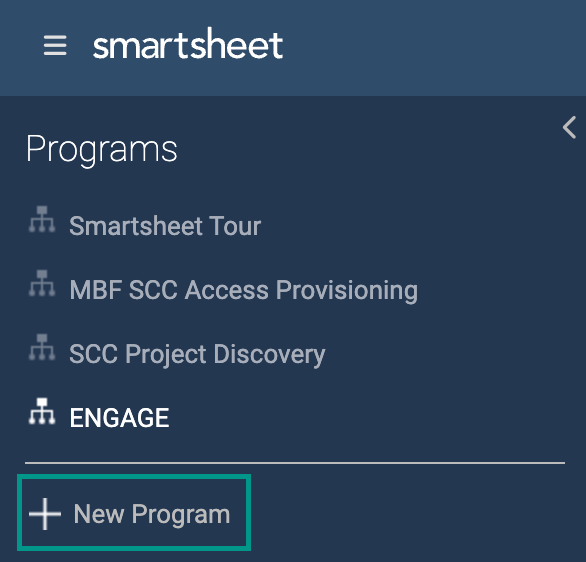
You now have access to the starter program and blueprint. This includes an intake sheet, pre-configured profile data, and an example project toolkit.
The following panel appears for you to populate the initial program details:
Brandfolder Image
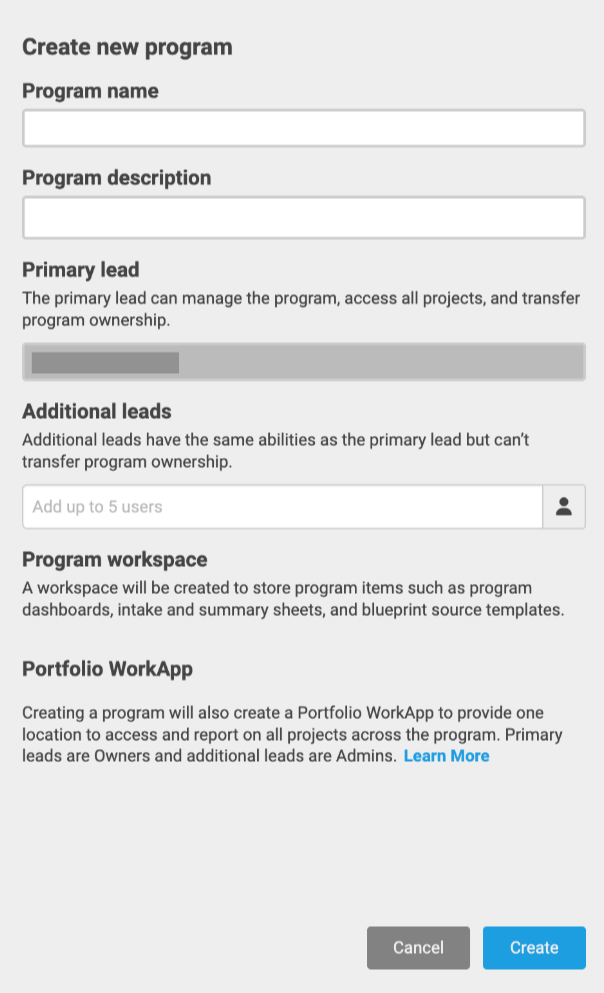
- Select Save to create a new program.
Once created, the system redirects you to your new program.