Assets can have multiple attachments, which allows you to add all of the different types of files associated with the asset in one place so anyone looking for the file can easily find it.
You can add an attachment to an existing asset, or merge existing assets.
Add an attachment to an existing asset
- Select the asset and then select Edit.
- Drag the file into the uploader box.
- Select Save Changes.
Merge existing assets
- Select the assets you want to merge.
- In the bulk action toolbar, select Merge.
Brandfolder Image
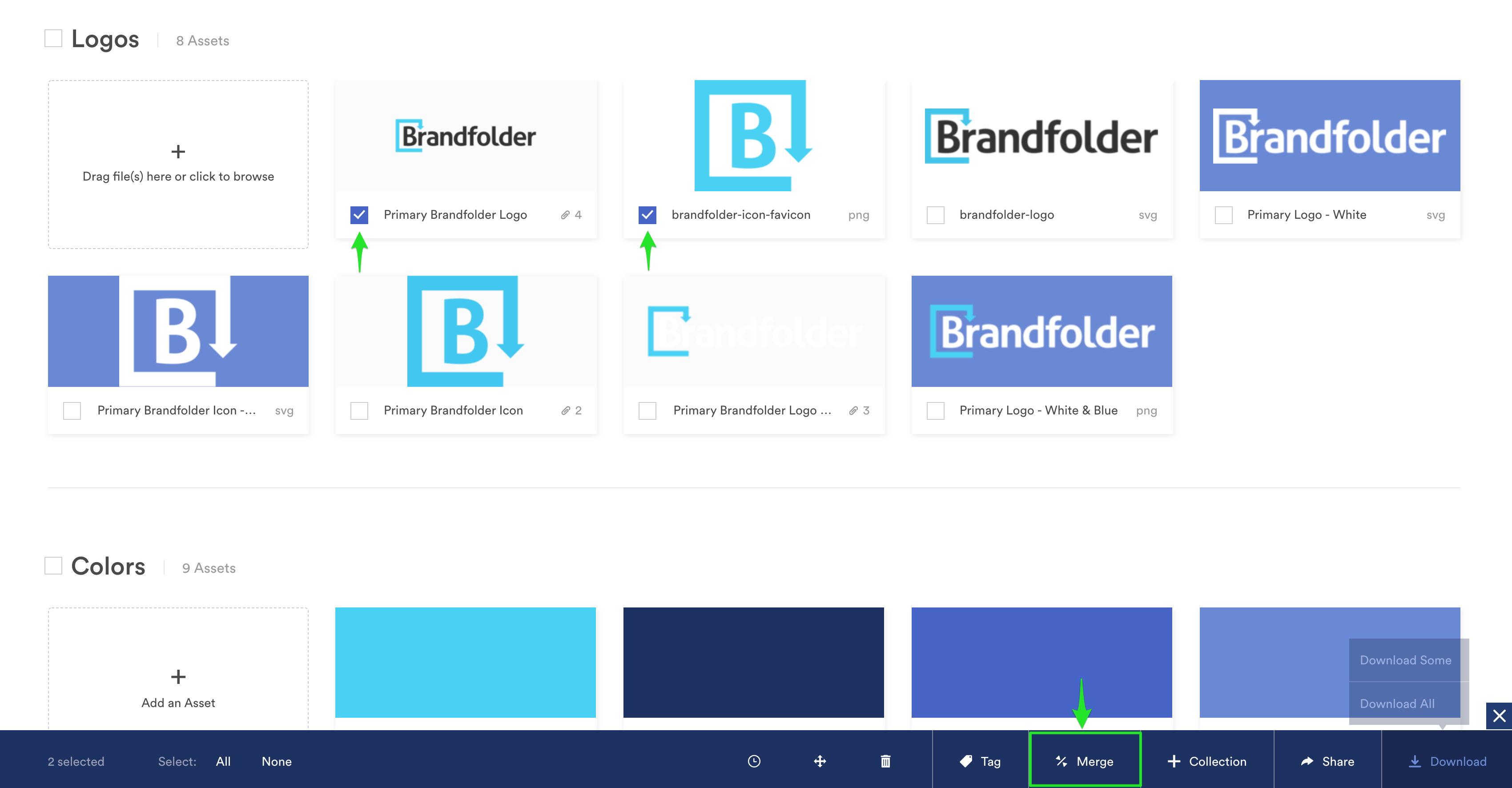
- Select the asset you want to merge into. select Merge.
The attachment that appears in the top position will serve as the thumbnail for the asset and populate the asset CDN link.