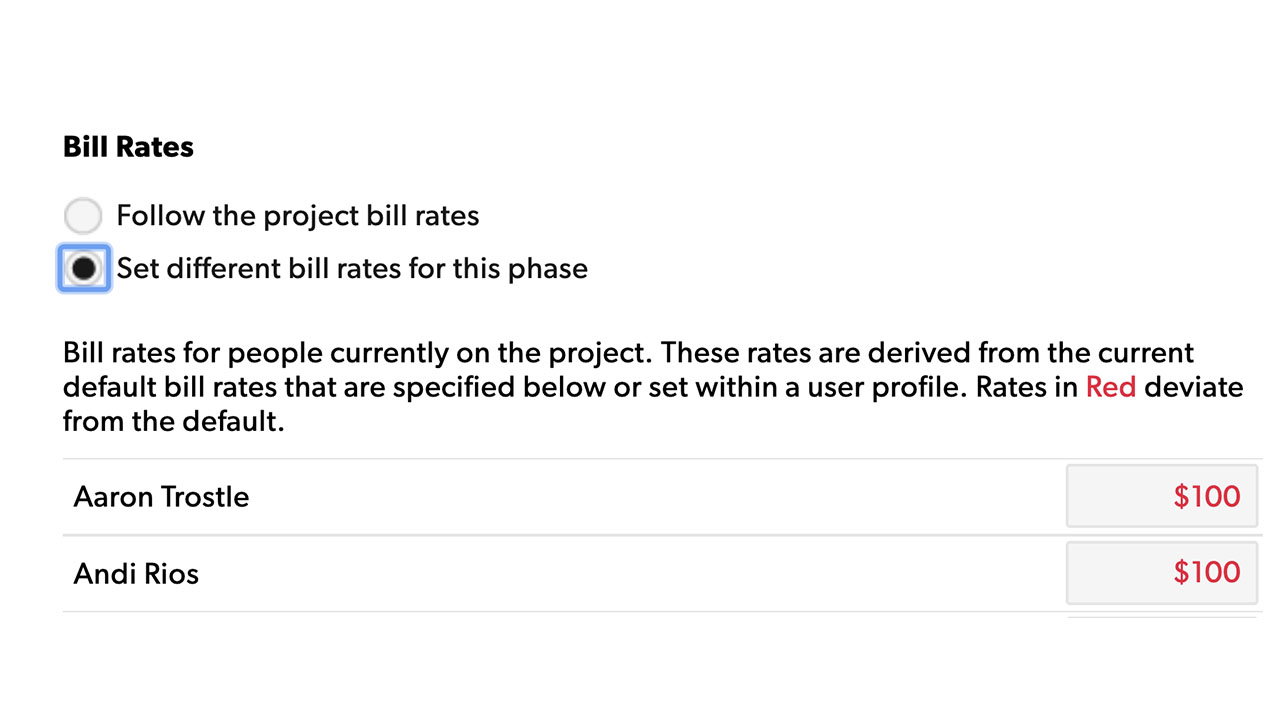People in resource management can have different bill rates when you utilize project phases.
People can only have one discipline and role in Resource Management. This is set in their personal profiles.
However, you can change bill rates for a person using project phases.
For example, Joe could be working on the QA phase of a project with a one bill rate, then work as Technical Adviser for another phase of the project at a different bill rate.
To account for the different bill rates, edit the phases and change the rates.
- In project settings, click the phase you want to work with.
- Under bill rates, select Set different bill rates for this phase.
- Enter any new bill rates and then, at the bottom of the page, click Save.